5th Graders Create Interactive Presentations
Sure PowerPoint and Google Slide presentations are a great way to present information. They provide you the ability to dazzle your audience with beautiful images, embed videos, and use cool transitions. You can even set the presentation to run automatically, allowing you to talk without having to click the space bar or mouse. But, after awhile, the viewer most likely will start to drift off and lose focus, missing many important pieces of your presentation. Why is this? It's because the person who is viewing the presentation is a passive viewer.. meaning, all they are doing is sitting there, listening. There is little to no interaction with with the presentation or the presenter.
One way to solve this problem is to allow the audience a way to get involved with the new information being presented. Say hello to ThingLink, ThinkLink is a web 2.0 tool that allows the user to create interactive images and videos.
One way to solve this problem is to allow the audience a way to get involved with the new information being presented. Say hello to ThingLink, ThinkLink is a web 2.0 tool that allows the user to create interactive images and videos.
5th graders just finished discussing what is meant to be a hero in their language arts classes. What better way to show their understanding of hero than to create an interactive poster. After a few classes learning how to use ThingLink, 5th graders turned out some pretty awesome products. Here are a few examples of some 5th grade work.

Created By Alayna

Created by Jaidyn
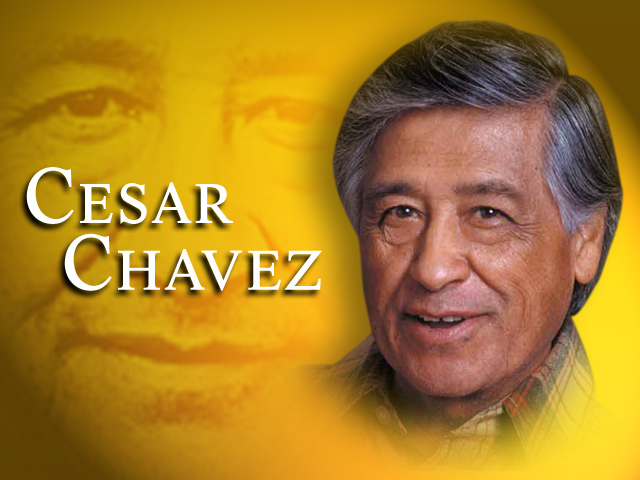
Created by Julia
Up next for 5th graders is a crash course on Google Docs basics with a focus on creating screen casts of their learning.
No comments:
Post a Comment